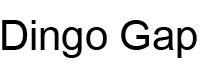How To Use Dingo Gap
The Dingo Gap web site is arranged in sections that contain related information. Mostly the information is about bushwalking in the Blue Mountains but my interests are varied and other places and themes have crept in over the 20 years this site has been operational.
The quickest way to find information is to search for it using the Search Bar in the Top Menu. Enter the keywords you are looking for in the Search Bar and press the enter key or click on the icon. Search Results will be displayed showing a list of all articles containing the keywords you searched for.
Selecting Places, Fauna or Flora on the Top Menu will load the Browse Page for that section. The Browse Pages can be filtered using the Filters to the left of the Browse Page. Filters are applied automatically as they are selected. Clicking on a Filter will display a drop-down list showing valid selections for that filter. Active Filters can be removed by clicking the Clear Filters button.
Filters might let you see all items in Dingo Gap from a particular Location (Park) and referenced on a specific Map. You could refine your search further by choosing a particular Class (Butte, Canyon, Trig Station, etc).
If you are going to read articles listed by the filter it might be an idea to right click on the article and choose 'Open Link in New Tab'. That way you could keep referring back to the Filtered View without having to select it again.
The Site Map shows all articles published on Dingo Gap, by section, in alphabetical order. Articles published within the previous 7 days will be flagged New or Updated.
Articles are generally arranged in 2 panels. The left hand panel contains information about the item. The right hand panel has Tabs for sections like Photos, Satellite Map, Nearby Location, Panorama, Photo Sphere, Video, Time Lapse and 360º Video. Tabs will only be displayed where information exists for the selected article. Clicking on the appropriate Tab will activate that specific section.
The Nearby Tab will display a list of Places in Dingo Gap within a 4km radius of the current location.
Text in Dingo Gap Gallery is generally in black. Hyperlinks are used to provide quick access to pages containing related information.
Dingo Gap works on any device that runs a supported browser. Dingo Gap site is fully responsive and will display hi-resolution photos on anything up to a 27" screen. Dingo Gap has been tested on a range of modern browsers and many different devices.
If you encounter broken hyperlinks or compatibility issues with your browser, please let me know.